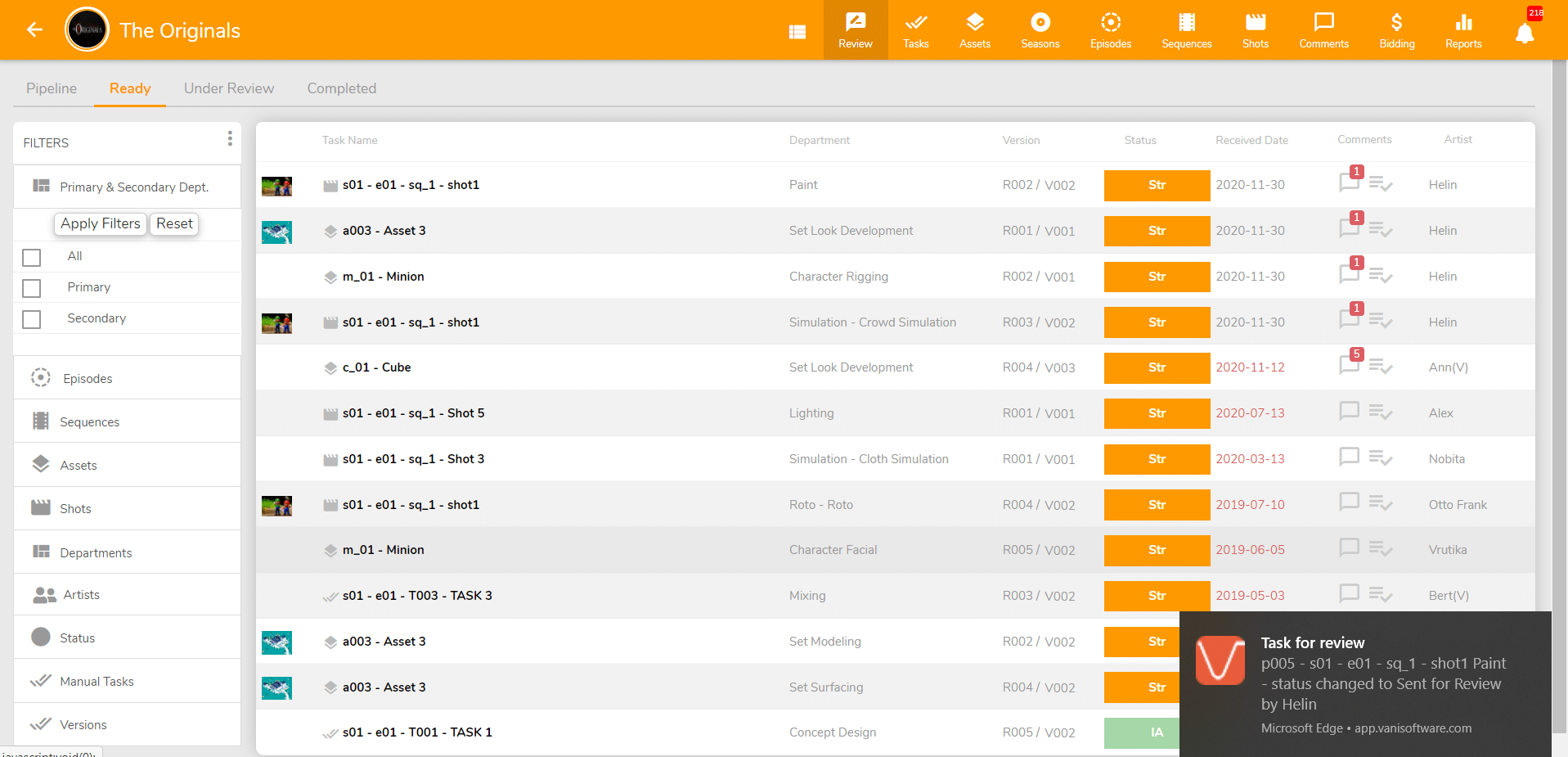Playblast
Play your shot video directly from Vani. No need to search folders for just to review a video.
Bulk Update
Change multiple details in a single go by downloading your data. First export the data file, open with any spreadsheet program. The changed details in the data file will reflect directly in Vani.
UI / UX
New look & user interface
Video Annotation
Mark & add notes to any part of the video
Storage Integrations (AWS & Google Drive)
Media File upload with AWS & Google Drive integration
Team Management
Active Tasks will be highlighted on top.
Crew Planning Report
Weekly Off Days and Holidays, will be indicated
Timelog Report
General Activity logs will be available
Task Summary Report
Bids and Actual days calculation will be in hrs format under export file
Task Summary Report
Department-wise filter, along with Phase filter
Timelog Report
Added General activity log table
Crew Planning Report
Now, the report can be exported in Excel format
Export Comments
Import Vendors
Online/Offline Vendors indication
Project level Retake type analysis
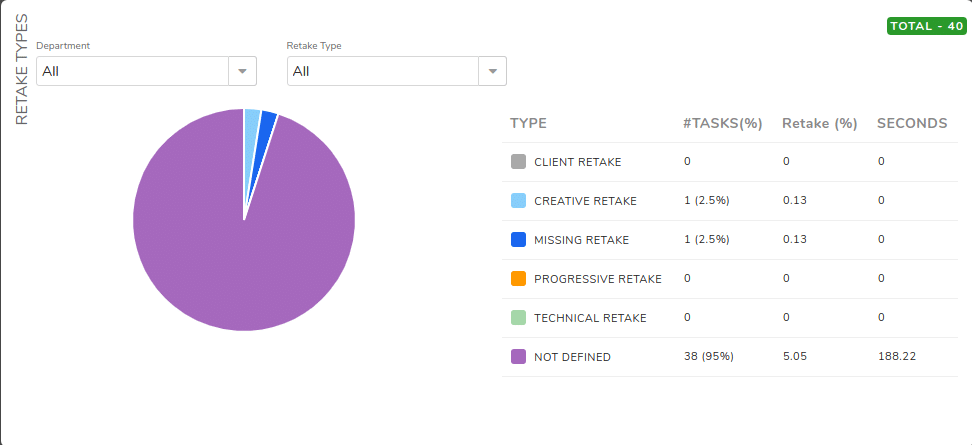
Work Efficiency at Season, Episode and Sequence level
Work Efficiency at Asset and Shot level
Work Efficiency at Season, Episode and Sequence level
Work Efficiency at Asset and Shot level
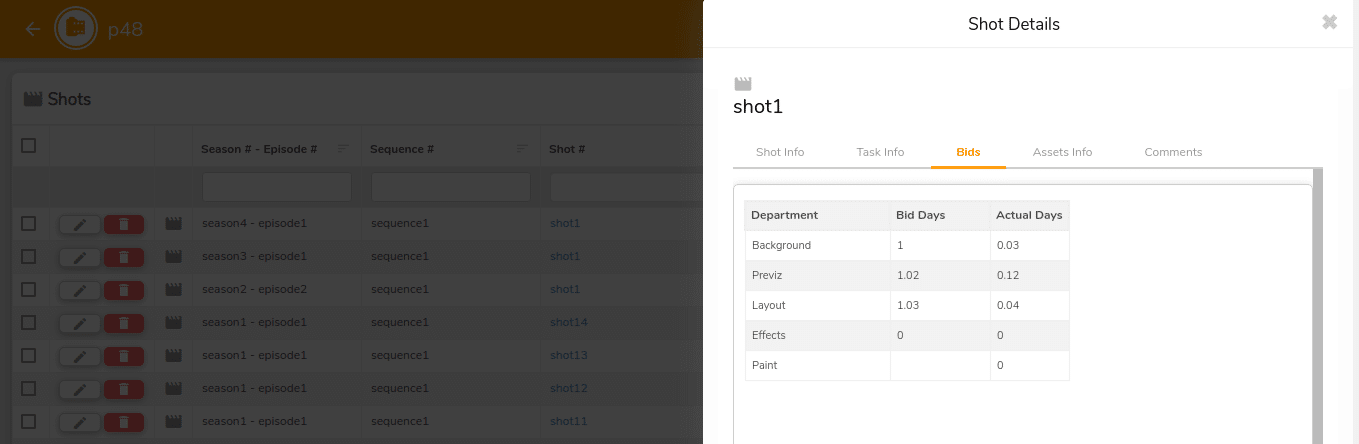
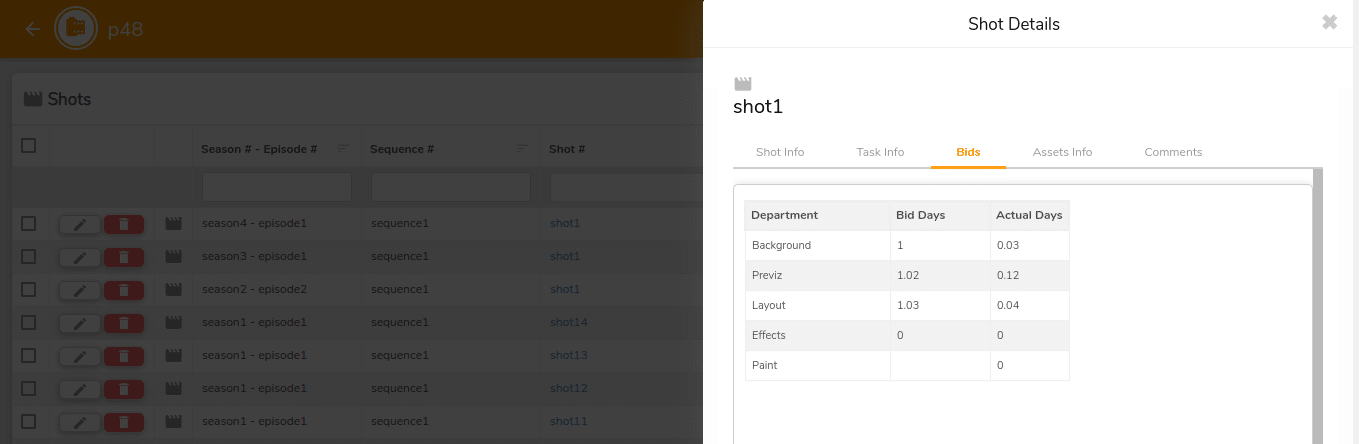
Artist Performance Report with more informations like Total Bid days, Time Spent(Hrs), Internal Review tasks, Days Worked and many more..
Daily Dashboard Emails
Taken care of all Project and Department wise all updates
Email Subscriptions
For dashboards, find subscriptions at Studio and Project levels
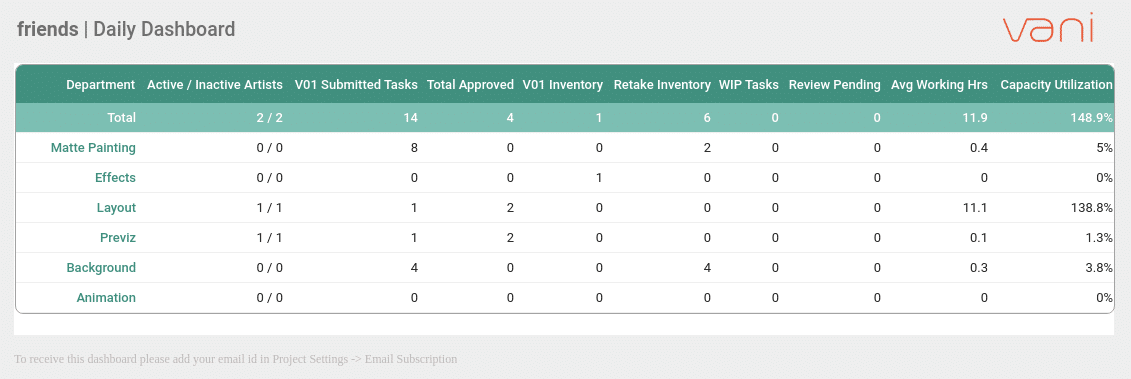
Episodes/ Sequence completion summary on same tab
Department wise Summary based on status.
Episode/Sequence Completion%
Department wise Progress%
Based on the progress of departments, progress bar will be highlighted
Global Status Change
Export Outsourced Tasks
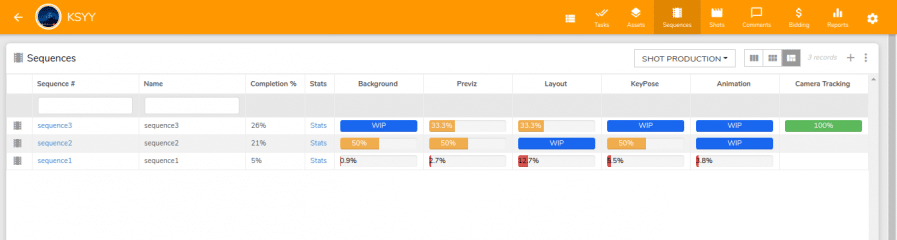
Create Purchase Order (PO) for outsource tasks
Generate PO for single as well as multiple tasks.
Department based Task access
Customization of permission for individual employees for Tasks assignment and task review.
Based on their added departments, they be able to assign tasks. Ex. You can give multiple department review rights to any reviewer
Production Dashboard Task Details
Click on status count, that task details will be shown. Ex. If summary shows 10 shots are wip, if you click on it then it will show you the list of shots
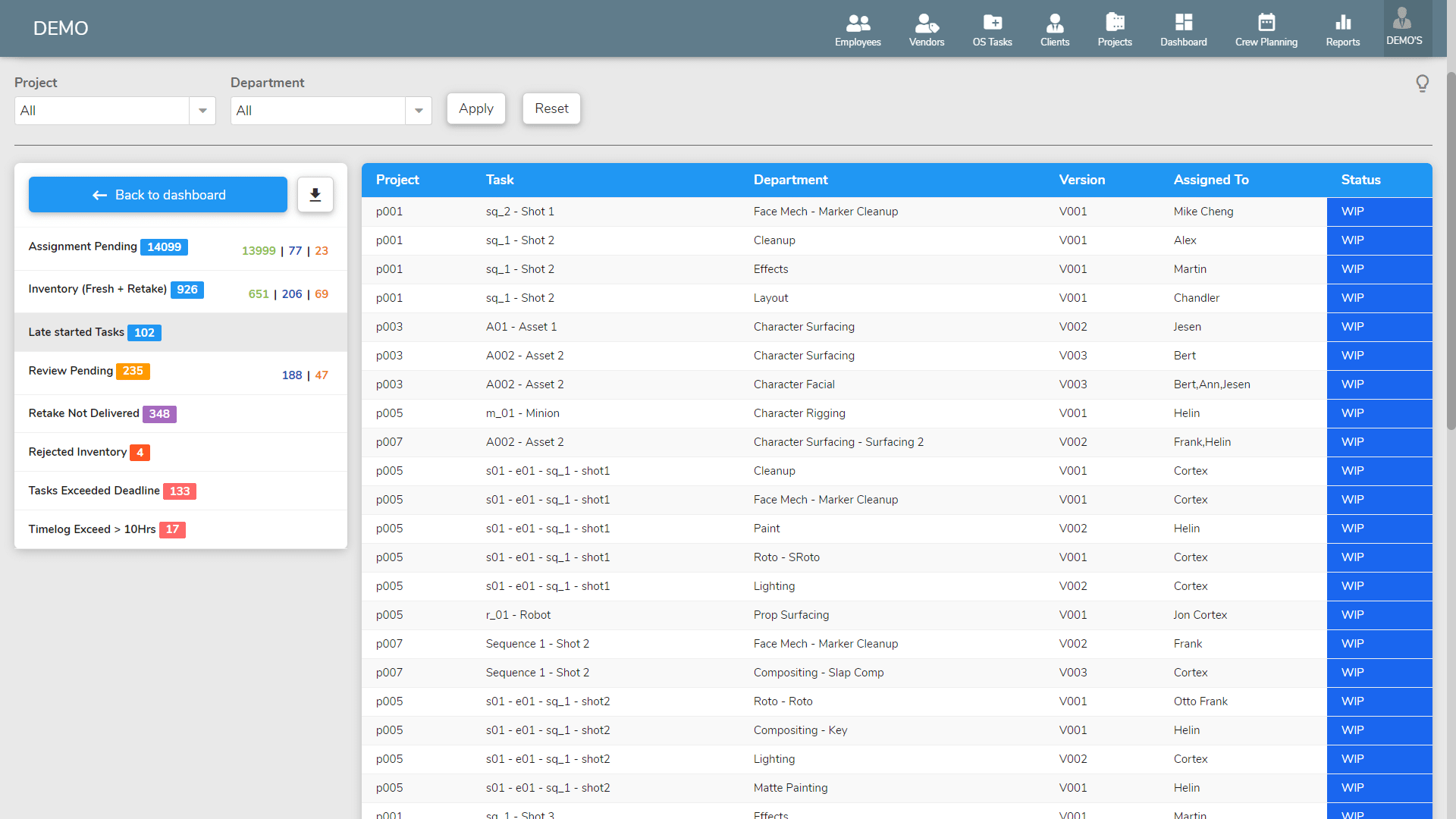
Bulk Unassignmen
Tasks can be unassigned at one go from the Task screen itself
Location based task assignment, which will add value who handles production from multiple facility
Pre & Post production phase all tasks creation on one click Revert Status
Task status can be reverted to its previous status, if the user has by mistake changed the status
Crew Planning/ resource availability and downtime predictor
Crew Planning
It shows the report of Artist and Lead Available / Occupied for 20 days from selected date. If Artist or Lead is occupied, then it will be highlighted even with the project specification
Resource Availability
Department wise artist Occupied v/s Available records are displayed.
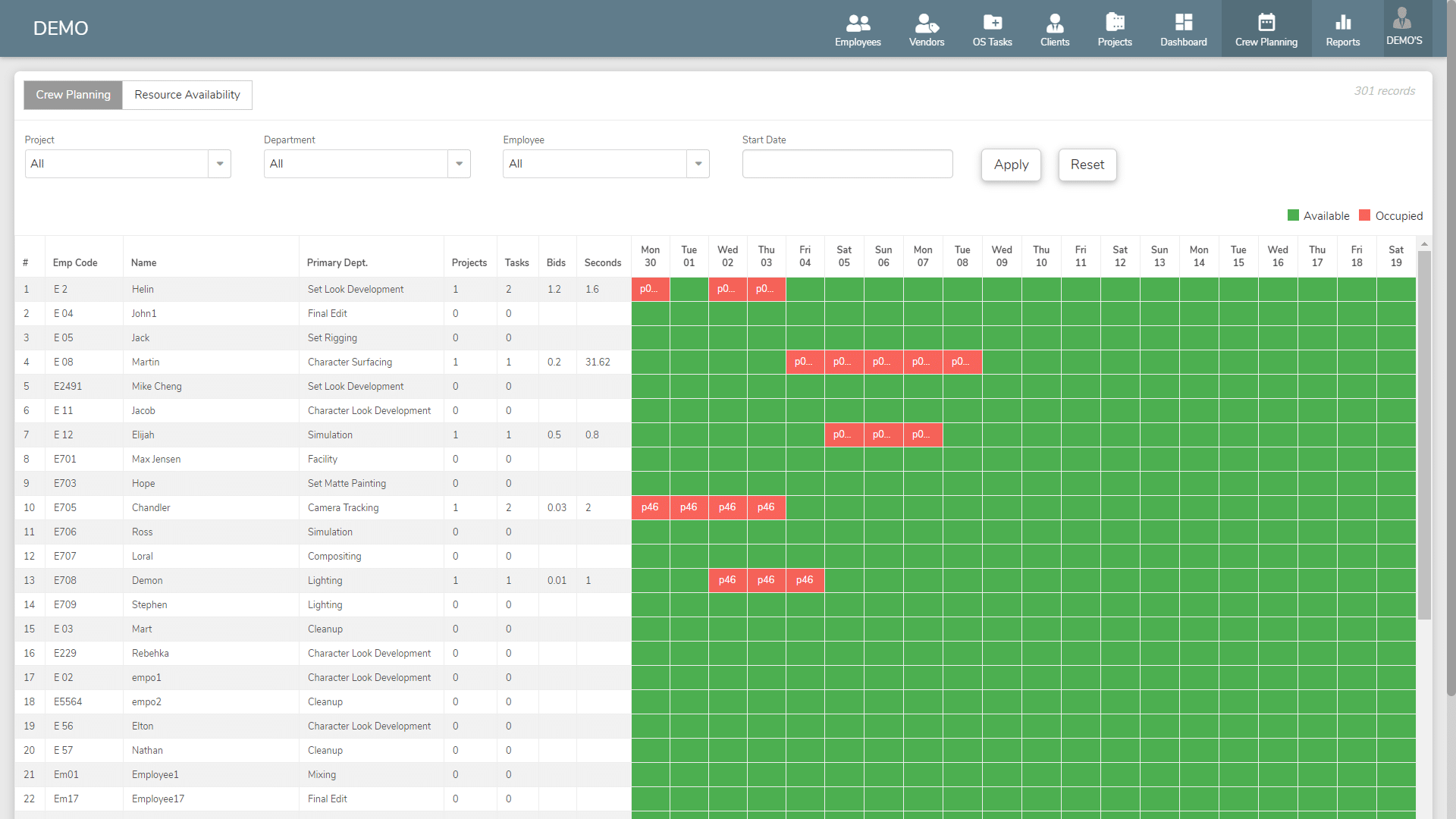
Retake Analysis report updated with additional details
Team Management
Department-wise Artist availability reports can be known. Where you will be able to find the artist’s last month’s efficiency, their availability, and occupied days.
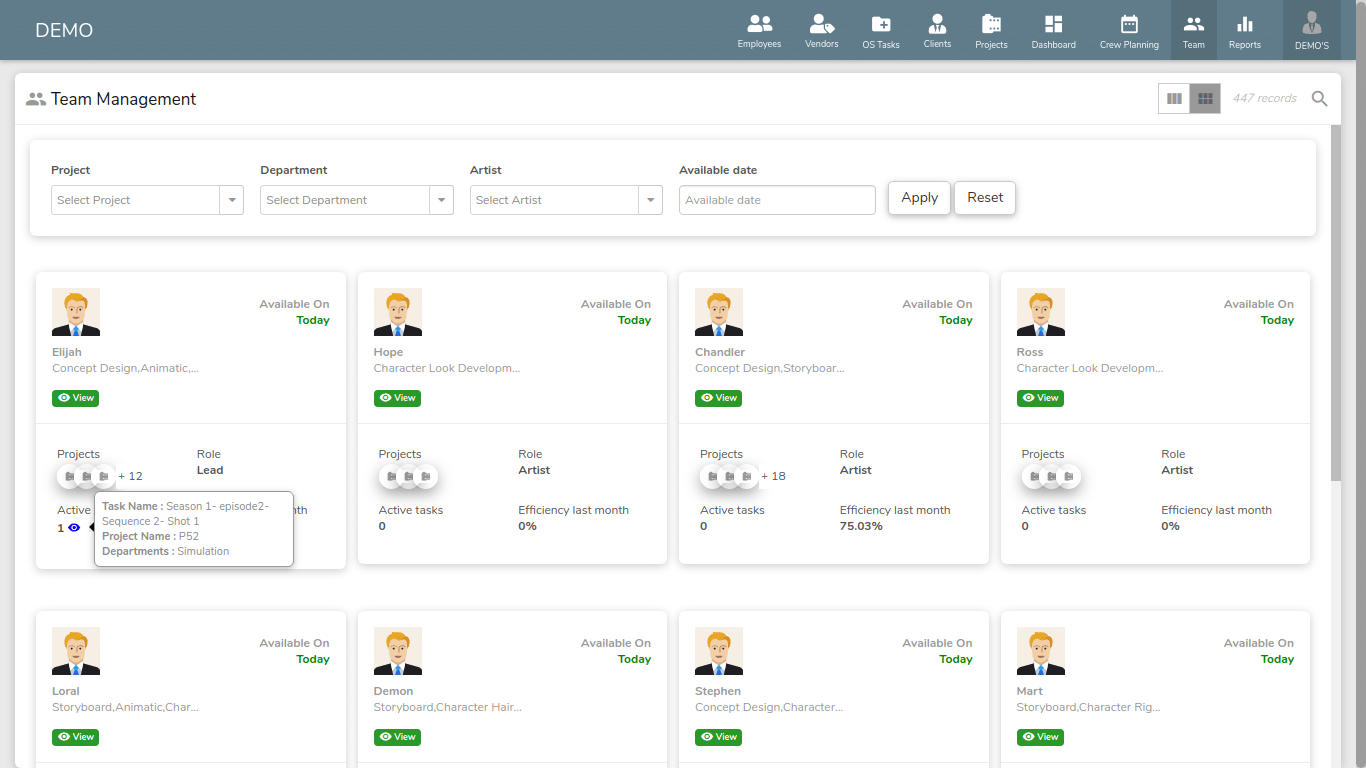
Individual Task Efficiency at Assets and Shots level
Asset Readiness Report (episode wise assets completion)
Can check episode wise assets completion at each stage of asset development
Task detail list from Tasks screen
Can access task related information like timelog, linked asset, task history, all notes etc.. from task page itself
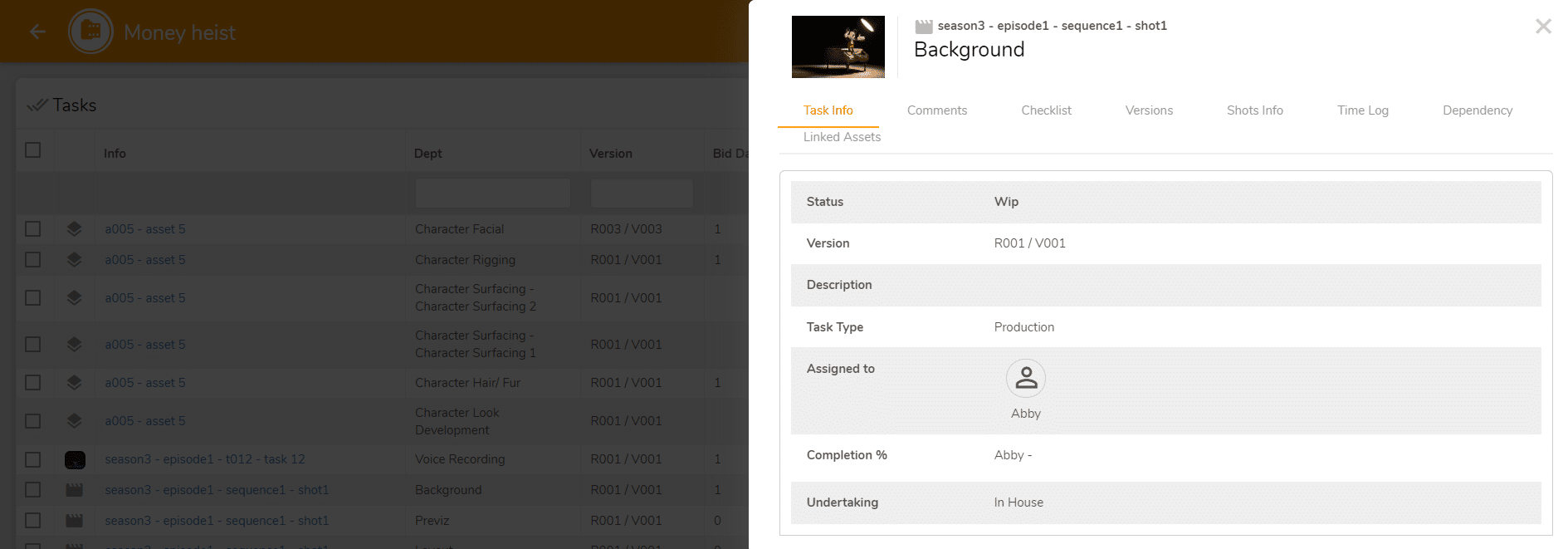
Bulk Task Transfer option
Bulk Start task and Sent task for Review option added for Vendors
Bulk Unassign members from Project team
User’s Suggestions
This feature is open for every users.
Weekly Dashboard Emails
It includes data like Studio Task Efficiency, Average Working hrs, Artist Capacity Utilization and many more..
Linked Assets
Artist can have a view on assets which are linked to shots from Task details.
Outsourced Tasks
Have vendor related all data in single page, updated few columns and option for advance search.
Crew Planning
Now you can see past data based on actual and and forecast based on projected end date.
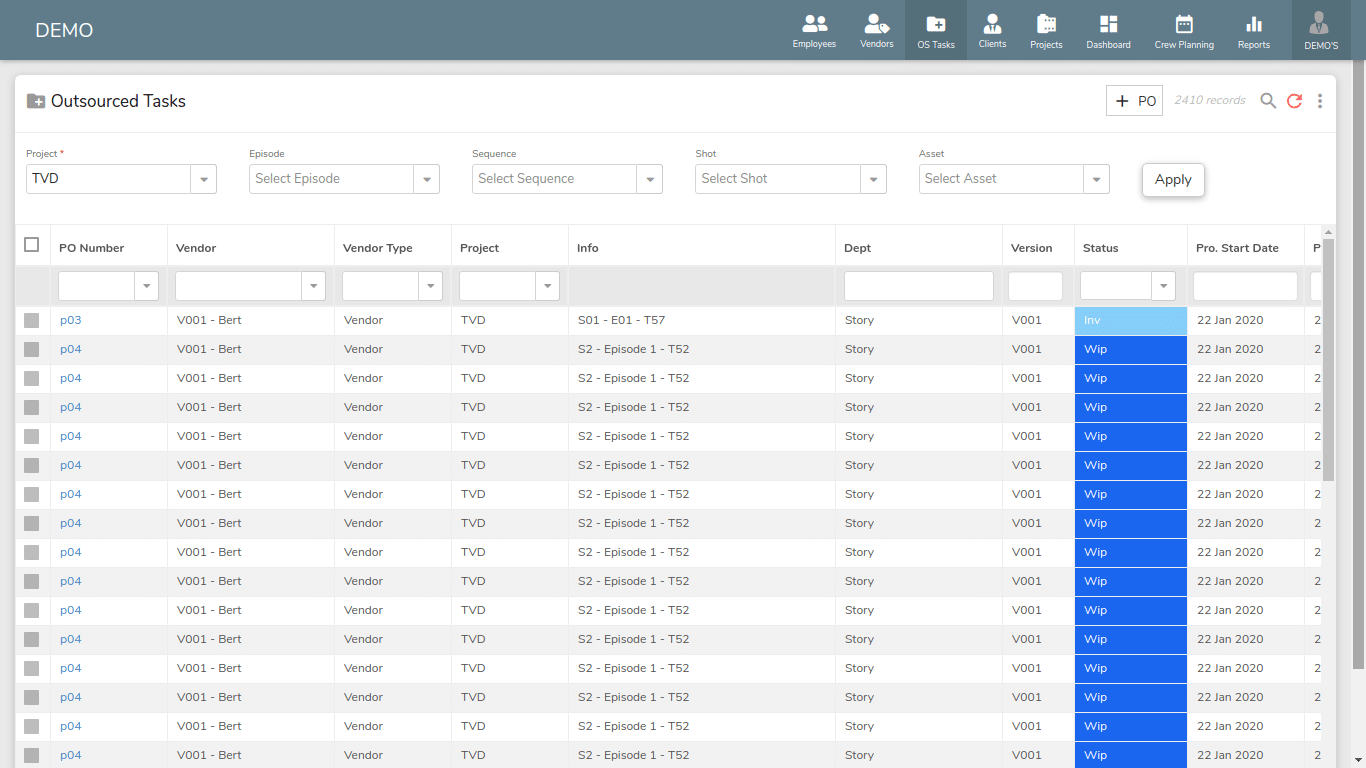
Auto Pre & Post production task creation for Episode
This feature will solve the problem of creating new tasks for every new episode. In new feature pre- post production tasks will be created automatically after creating new episode
Vendor Availability
Crew Planning feature helps client to see the resource availability in the studio and monitoring of existing capacity. To increase the benefits of this feature we included vendors into this analysis.
Retake types
This feature will let you know, in which area you are getting more retakes. Studio can plan training accordingly
Retake type is optional, if you want you can enable it. Ex. If there are 100 retakes received in an episode then management would be more interested in knowing what types of retake received (technical, creative, progress, QC). with the help of this they can fix the issues
Task Completion Percentage(%)
Artists (maker) can add WIP task progress% before submitting it for review.
Reviewers (checker) can review and adjust the completion %. Ex. If storyboard artists is working on 11 minutes story and 15 bid days assigned to complete the task. In this case he can update daily progress in Vani which will help production to ensure the task is completing on time. If any issues they can keep eye on completion rather than end movement negative surprise.
Custom status names
Based on the studio’s requirement, you can give alternative name to the status. Default Vani status will be shown. Ex. Some studios use “Inventory” word but for same status some studios use “YTS” to keep this going we have released this feature
Allow Season, Episode, Sequence, Shots and Assets delete even if Timelog is associated
If the timelog is associated with Tasks, Admin has the right to delete.
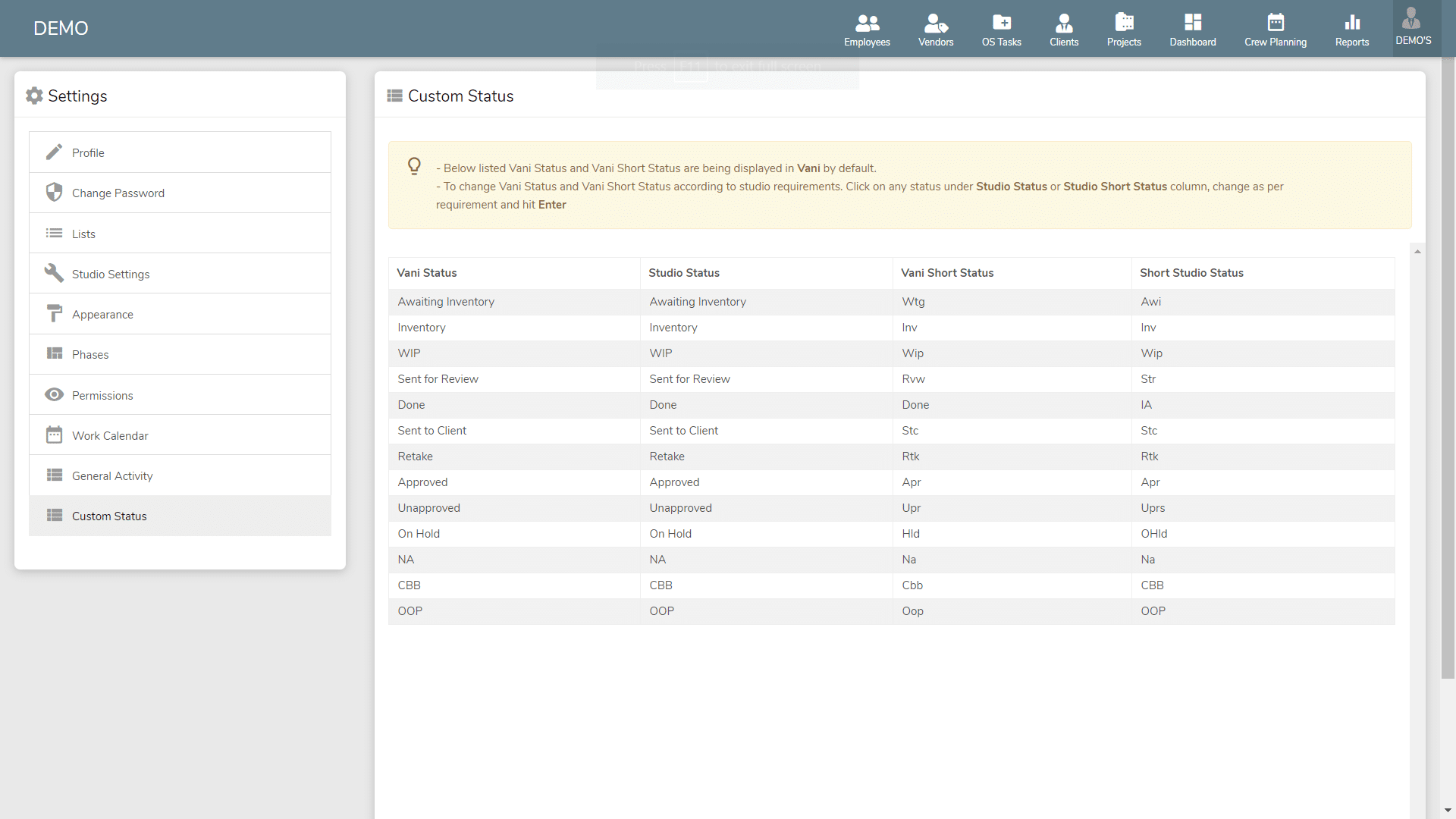
Rejected Inventory notifications to all parallel departments
If a parent department is rejected by any of their child departments, all child departments will be notified parallely. Ex. Rigging & texturing is dependent on Modeling, in this case if rigger rejects modeling file due to some issues then same will be highlighted to texturing artists so that he can stop work or check the same issue at his end
Update in departments based review setting(Production and Supervisor (Role(type))
If this option is enabled, new added departments tasks will be listed for review otherwise, default user’s primary & secondary departments task will be shown.
Add Assets Sub-types (vehicle, set elements, etc.)
Add, Edit and delete assets sub types as per requirement. These assets subtypes will be reflected under Add assets.
Sequence Import
To get rid of manually adding, we have added an option for importing sequences in bulk.
Direct Report access from Project level
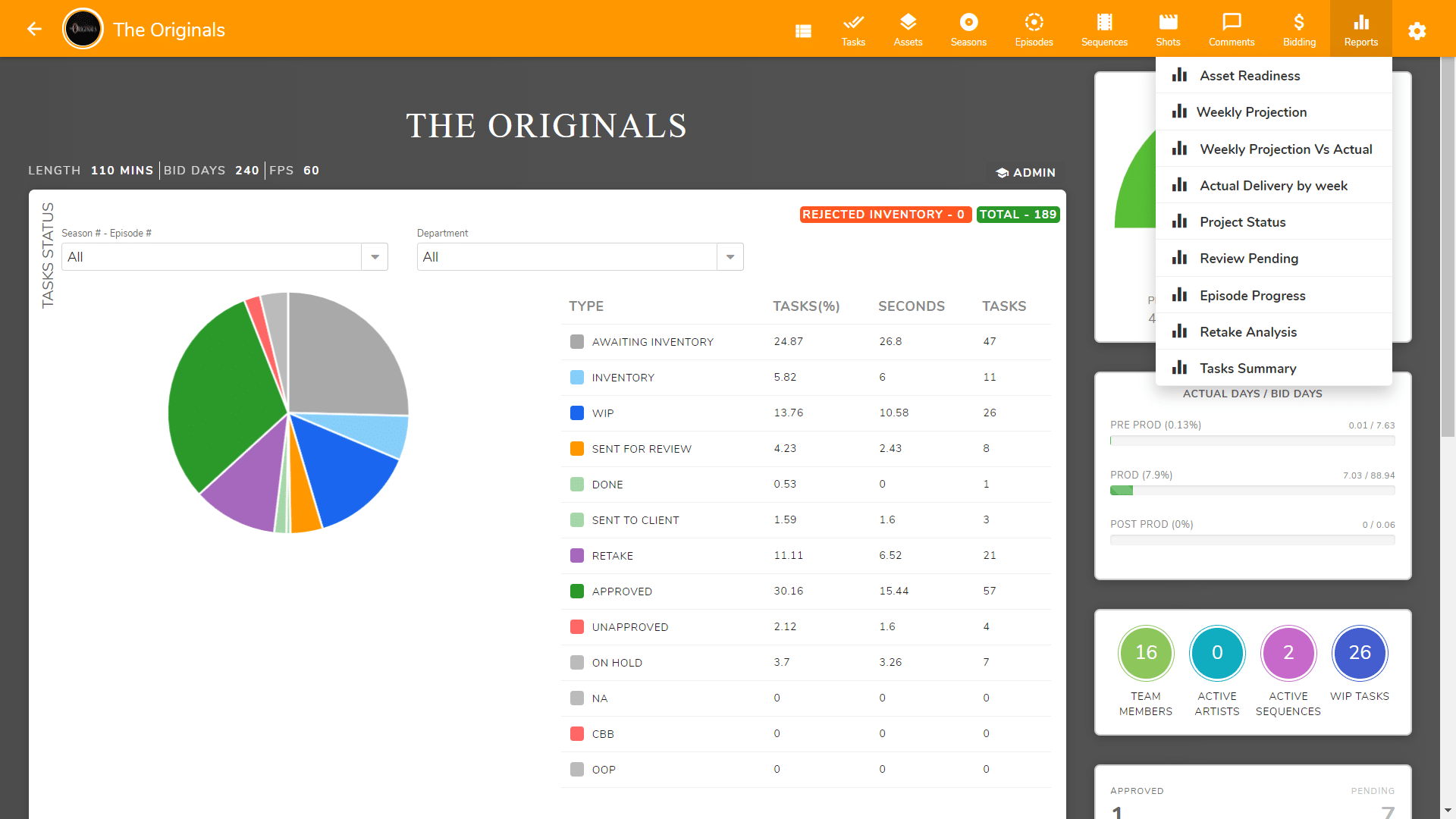
Add notes and attache at time of task review
Check dependency before starting tasks
Based on parent department completion, dependent tasks will be highlighted with different color and can view parent department status
If all parent departments are approved, task name will be highlighted with Green color (workable inventory).
If parent departments are partially approved, task name will be highlighted with Orange color.
When all parent departments are pending to be approved, task name will be highlighted with Red color (non workable inventory).
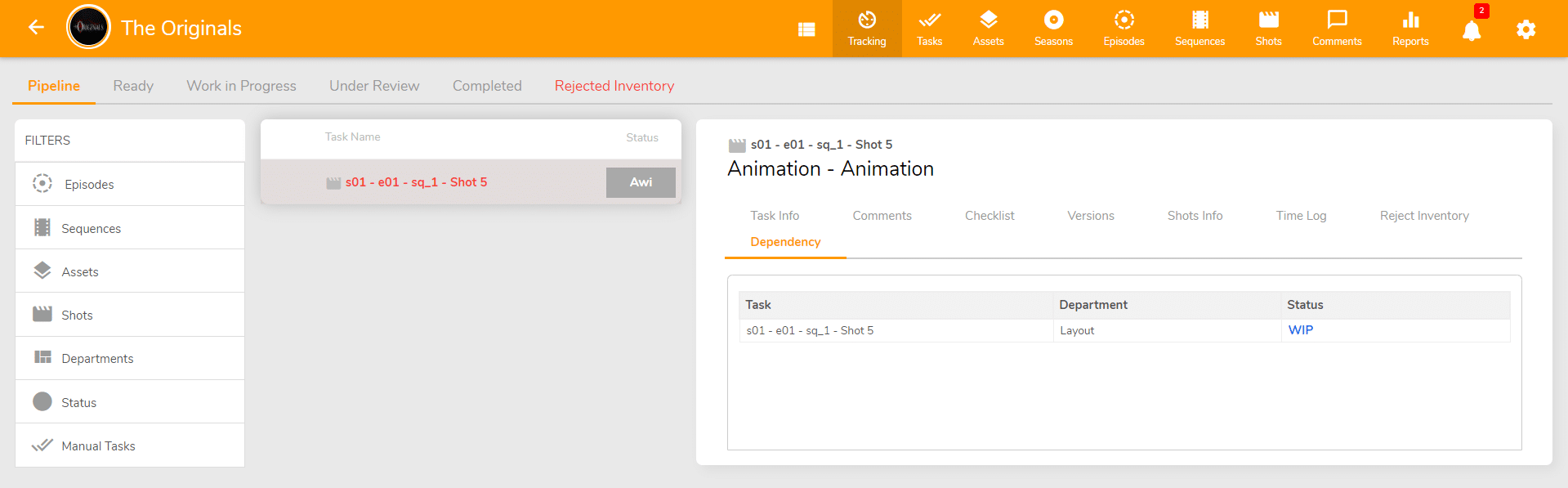
Link Departments / Add Missing Tasks
New added Departments can be linked in previous created Shots / Assets
Push Notification